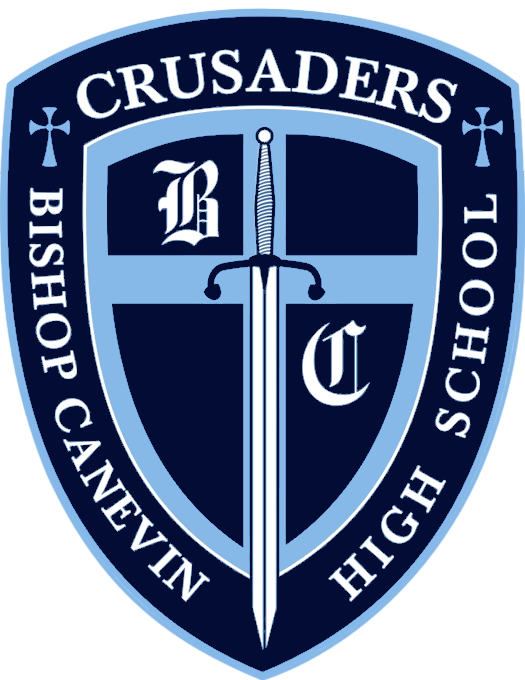
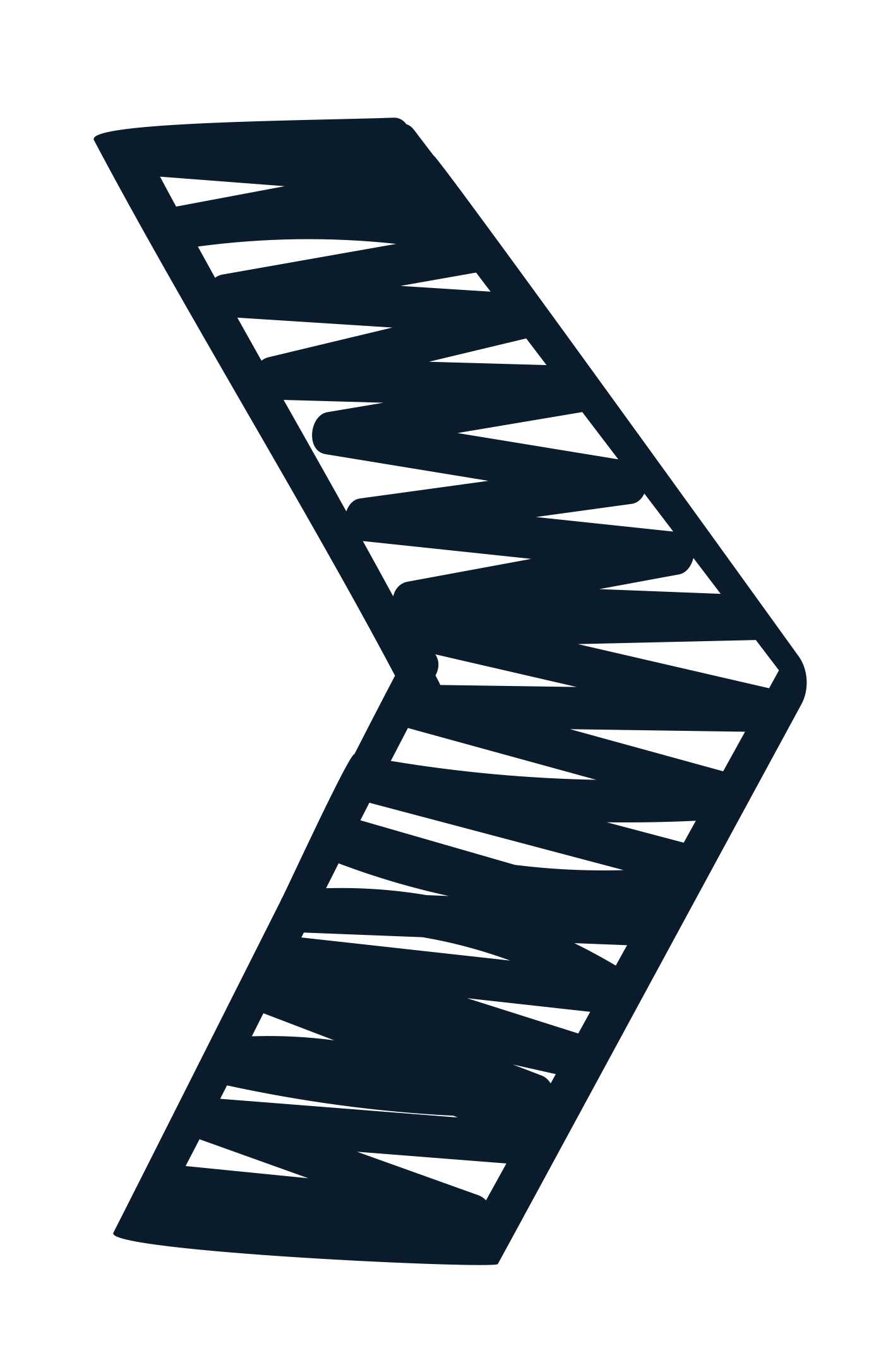
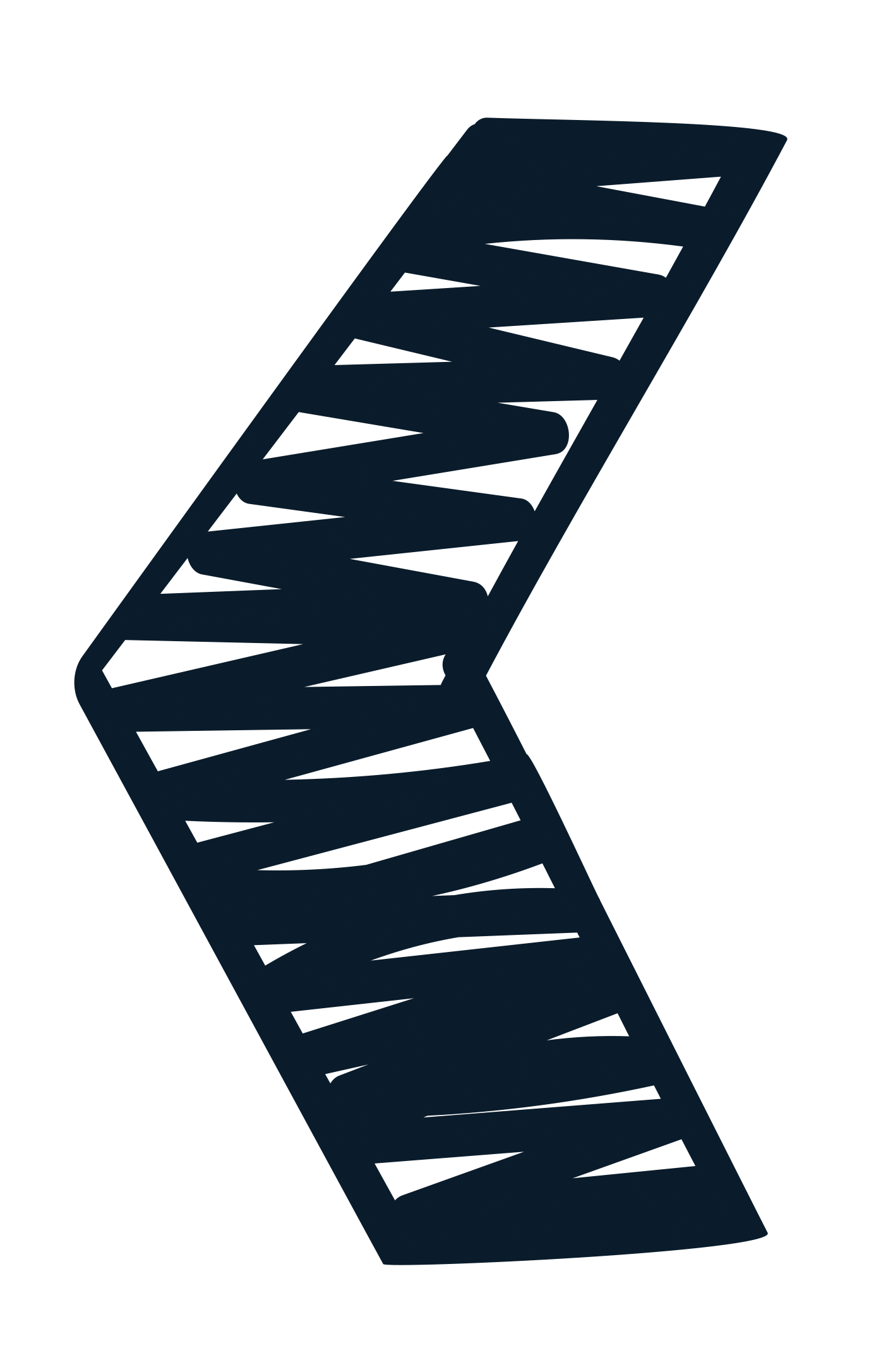
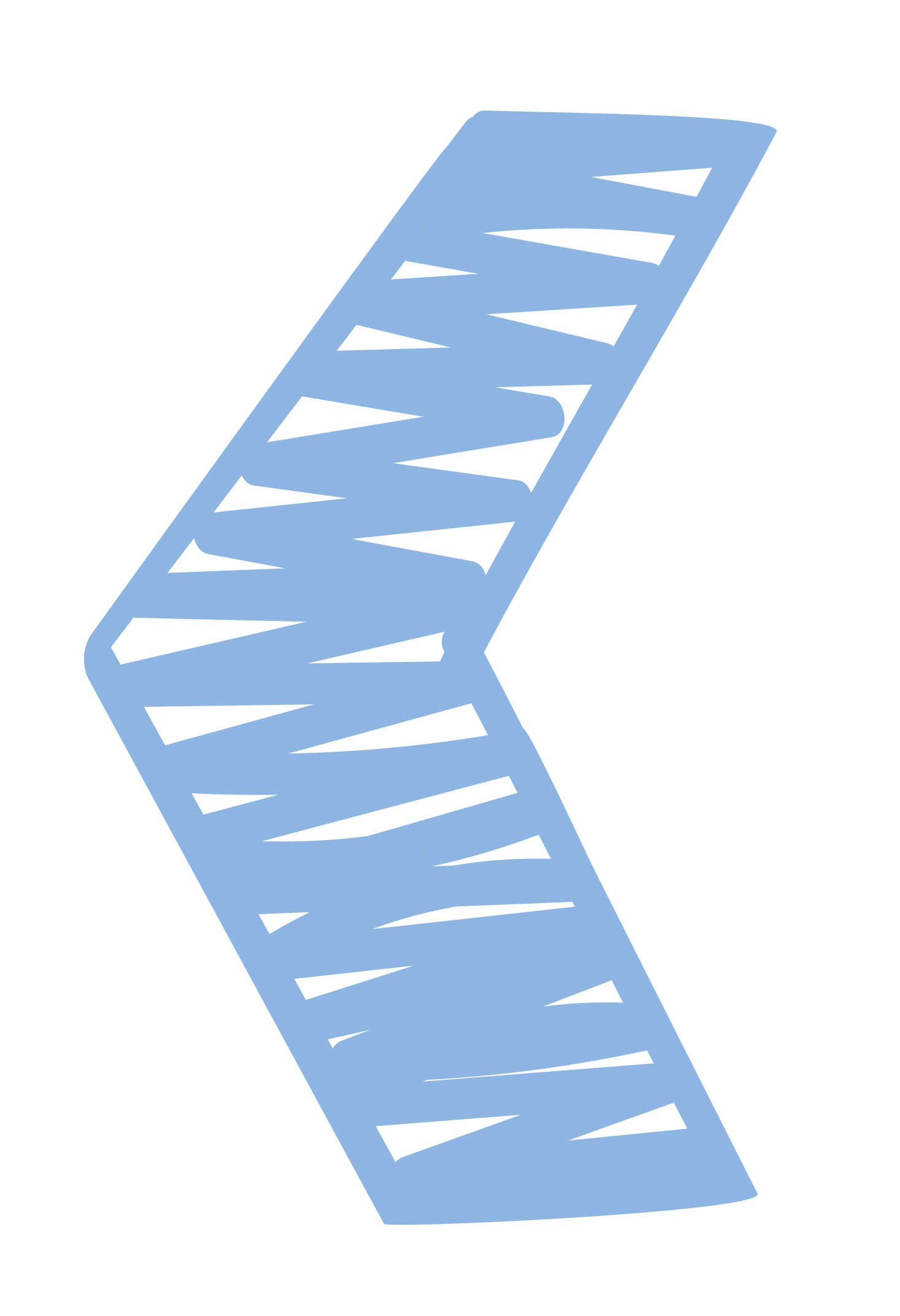
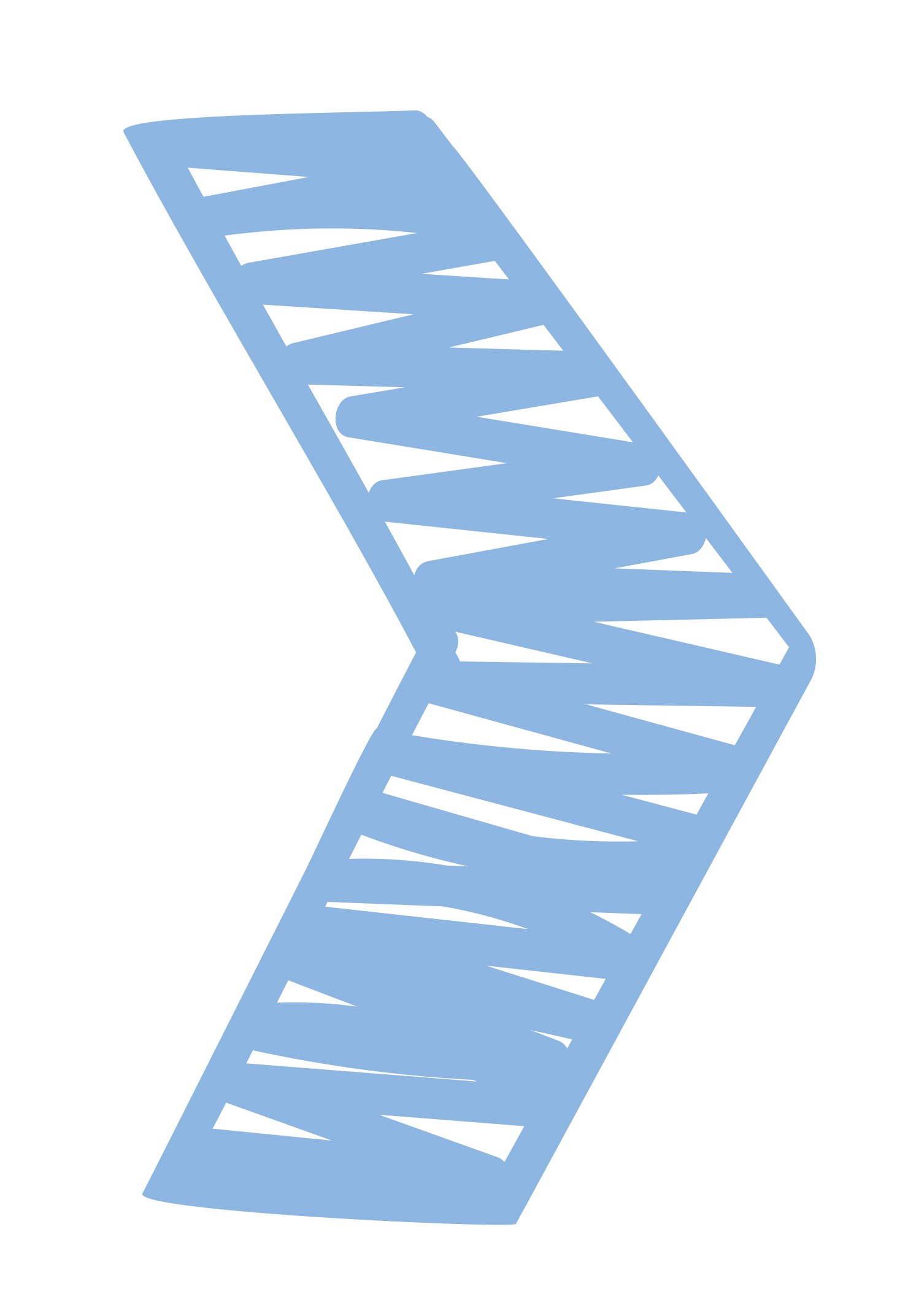
Students must have a signed parent consent to release transcript form on file in order for transcripts to be sent.
Transcript requests should be the last step after you submit an application
1. From the Naviance homepage, click on the “Colleges I’m applying to” link under the “My Favorites” section
2. Scroll to the bottom of the page and click on “Letters of Recommendation Section” link.
3. Click on “Add Request”. You can only request a recommendation from one teacher at a time. Therefore, you will need to complete separate requests for each teacher from whom you are seeking a recommendation.
4. Next, click the drop-down box to find the teacher who will be writing your letter of recommendation.
5. Next, you should always choose “Select all.” However, there are two important reasons that you may not chose this option. The first is if a school to which you are applying limits the number of letters of recommendations that it will accept. In that circumstance, you need to choose specific schools to which your recommendation(s) will be sent. The second reason is that you may decide to ask a specific teacher to write a letter addressed to a specific school (ex. Maybe the teacher is an alum of the specific school). In this circumstance, select the specific school in the individual recommendation request. You can always double-check with your counselor if you are unsure.
6. In the “Personal Note to Teacher” box you should thank your teacher for taking the time to write a letter for you. You can also suggest any specifics that you would like to be mentioned in your letter.
7. Click “Submit Request.” You should also speak with your recommender before and after sending your Naviance request; and provide them with a copy of your resume.
IMPORTANT: Please allow (and plan for) 10 business/school days from the date a completed transcript request form is submitted to the Main office or millers@bishopcanevin.org for the Counseling Office staff to process and send your transcript/letter of recommendation packet.
Note: The Counseling Office cannot send transcripts if there is a hold on an account. If there is a hold on your account, you will be notified, please contact the Business Office to determine how to resolve the hold.